Tools and techniques for collaboration
Now that I’m working remotely at my fake job at Cheezburger Network, I’ve been thinking a lot about tools for collaboration. What works? The tools so radically shape the interaction that I’m taking a studied approach to who/when/why to use each. Here’s a little graph of some common tools. It’s no surprise, the lower the effort, the lower the reward. The cost of contacting has to be factored into the decision of which tool to use to contact someone.
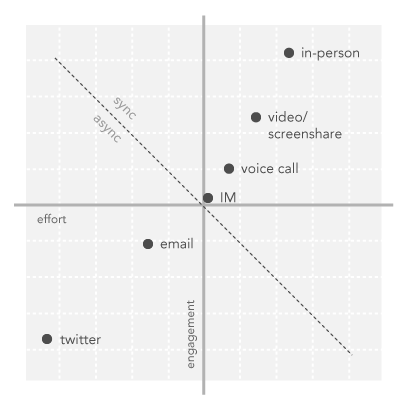
Why aren’t sites like BaseCamp, PivotalTracker or Google Buzz (just kidding) on this grid? Honestly, because I don’t know quite where they fall on the grid. They usually rely on hooks into email to notify of change. Also, because I’ve yet to work at a place that uses it and is completely happy with their system.
Here are some thoughts collected from twitter on what are the best tools and techniques for collaboration:
@rgleeson: “Honestly? 1. Skype video (with shared screen), 2. Mobile device, and 3. google docs”
@tyeshasnow: “Sometimes old school verbal communication is the best way. Let’s all start picking up the phone more often 5 mins = 10 email exchanges.” I would argue a five minute conversation is equivalent to 100 email exchanges. No one is going to have that many. The two are almost not even comparable.
@al3x: “A few days ago, @danbenjamin and I had a conversation. Less tech, more process. You can listen to it at http://bit.ly/bsKoGI” If you listen in, at about 11:00 he talks about the collaboration when he was employed at Twitter. The gist of it is some of the best employees are remote. The collaboration that happens when you’re remote is higher value because you’re forced to put it into a place that’s visible to everyone. He continues on about other projects… only tangentially related to collaboration, but interesting nonetheless.
For me, the golden chalice of collaboration would be to recreate the serendipity created by working in the same physical space in a remote setup. I think the advantages of working remotely are well established: ability to work with the best people despite geography, tailoring your schedule and workspace to suit, etc. However, you loose the serendipity of casual chatter - the ability to spin your chair around and have a five minute consult with your coworker.
My next experiment to capture that is to hijack twitter for this purpose. Using a tool that can monitor multiple accounts such as CoTweet or HootSuite makes it possible to do this without going crazy. Create a private twitter account. Follow your virtual coworkers’ private accounts. Chatter away! My hope is that by tapping into one of the screens that I’m already paying attention to during the day that I’ll minimize the effort involved. Why private? To allow more unfiltered and/or top-secret conversations. Also, to function as a filter so that you can switch into that conversation among a small number of folks.
As always, I’m writing about this not because I consider myself to be any authority but to draw out critiques and ideas from you guys. Comments are most welcome.